Logging In to a Linux System
To gain access to a system, you are required to go through the authentication process, which is most commonly used to authenticate a user. To gain authentication, you must enter a valid user name and password at the login prompt.
When logging in at the system console, you are presented with either a text-based or graphical login (display manager).
If you are in run level 3 as in the below image:
If you are in run level 5 as in the below image:
After logging process, you will be access the Linux command line(runlevel 3 #init 3) as depicts in the below image :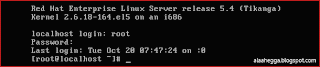
and the below image in GUI mode X11 run level ( runlevel 5 #init 5)
Lesson03 : Linux Basics Continued
Monday, October 26, 2009
lesson03(Part01): Linux Basics
Subscribe to:
Post Comments (Atom)
0 comments:
Post a Comment